中文访问:http://cbtv.vip/
MP4 GUI (MP4 graphics device) main functions:
>>>Conversion function:
1. Support common multimedia file conversion, such as video, animation, audio, picture, subtitle and lyrics file.
2. Support most container formats, such as:
①Video: MP4, MKV, MOV, TS, WEBM...
②Animation: GIF
③Audio: FLAC, AAC, MP3...
④Pictures: BMP, PNG, JPG...
⑤Subtitles: graphic subtitles, text subtitles: ASS, SRT, LRC...
3. Support most encoding formats, such as:
Video formats such as AV1, HEVC (H.265), H264, VP9, etc., include parameter operations such as the grade, level, quality, and speed of encoding attributes.
4. Support most pixel formats, such as:
Video formats such as yuv420p, yuv422p, yuv444p, including 10-bit depth yuv420p10le format (10-bit depth color space, the rendered picture quality is richer and more delicate).
5. Support the designation of basic attributes, such as image size, size ratio, frame rate, bit rate, sampling rate, etc.
6. Support the designation of metadata, such as artist, copyright and other information and quick start in mp4 format.
>>>Composite function:
1. Support adding watermarks, such as adding text, subtitles, line borders, etc., or performing operations to remove watermarks.
>>>Conversion function:
1. Support common multimedia file conversion, such as video, animation, audio, picture, subtitle and lyrics file.
2. Support most container formats, such as:
①Video: MP4, MKV, MOV, TS, WEBM...
②Animation: GIF
③Audio: FLAC, AAC, MP3...
④Pictures: BMP, PNG, JPG...
⑤Subtitles: graphic subtitles, text subtitles: ASS, SRT, LRC...
3. Support most encoding formats, such as:
Video formats such as AV1, HEVC (H.265), H264, VP9, etc., include parameter operations such as the grade, level, quality, and speed of encoding attributes.
4. Support most pixel formats, such as:
Video formats such as yuv420p, yuv422p, yuv444p, including 10-bit depth yuv420p10le format (10-bit depth color space, the rendered picture quality is richer and more delicate).
5. Support the designation of basic attributes, such as image size, size ratio, frame rate, bit rate, sampling rate, etc.
6. Support the designation of metadata, such as artist, copyright and other information and quick start in mp4 format.
>>>Composite function:
1. Support adding watermarks, such as adding text, subtitles, line borders, etc., or performing operations to remove watermarks.
2. Support common filter effects, such as mirroring, speed change, reverse playback, color correction, tiling, image transformation, lossless magnification, color transformation, sharpening, smooth noise reduction, voice change, echo and other operations.
3. Support video (m3u8), audio lossless fast splicing, m3u8 cutting, downloading, and playing.
4. Supports outputting video files frame by frame, or outputting one frame (second) every several frames (seconds), or combining frame-by-frame pictures into a video.
5. Support the encapsulation and extraction of multi-track files, such as encapsulating multiple track streams (video/audio/subtitles) into mkv containers, or extracting files such as video, audio, and subtitles from mkv containers.
6. Support the generation of materials, including the output of RGB tens of millions of color pictures.
>>>Non-linear editing function:
1. Support general non-linear editing, such as project creation, multi-track editing, timeline adjustment, mixed overlay and other operation methods.
2. Support non-linear cutting, position adjustment, time setting, transition movement mode and other operations.
>>>Line function (paid):
1. Support multiple batch conversions.
2. Support customized extended function business.
3. Support custom adding commands and filters.
4. Support multiple output modes, such as multiple output/continuous interception/video extraction. And support other program output besides ffmpeg.
5. Supports conditional conversion using expressions, such as selecting audio stream/subtitle stream. And other auxiliary operations, such as modifying file name/filtering characters.
MP4 GUI (MP4 graphics) interface function partition:
For the specific operation of the function area and the usage method of parameter selection, please refer to the "Instructions" of the program. The "Instructions" option is opened in the "H" character under the line function tab.
For the specific operation of the function area and the usage method of parameter selection, please refer to the "Instructions" of the program. The "Instructions" option is opened in the "H" character under the line function tab.
The values in the figure represent the functional areas of MP4 GUI (MP4 graphics):
①. Setting area: After clicking on the icon, you can view, language configuration, interface setting, auxiliary and other operation areas.
②. Input area: the operation area for opening and receiving imported material files
③. Configuration area: the operation area for editing and conversion parameter selection.
④. Display area: the operating area for image display.
⑤. Filter area: the operation area for selecting special effects of filters and generating materials.
⑥. Preview project area: the operation area for preview and project settings.
⑦. Operation option area: The operation area for selecting operation types and setting basic operation parameters.
⑧. Editing function area: the operation area for editing operation, conversion output and other operations.
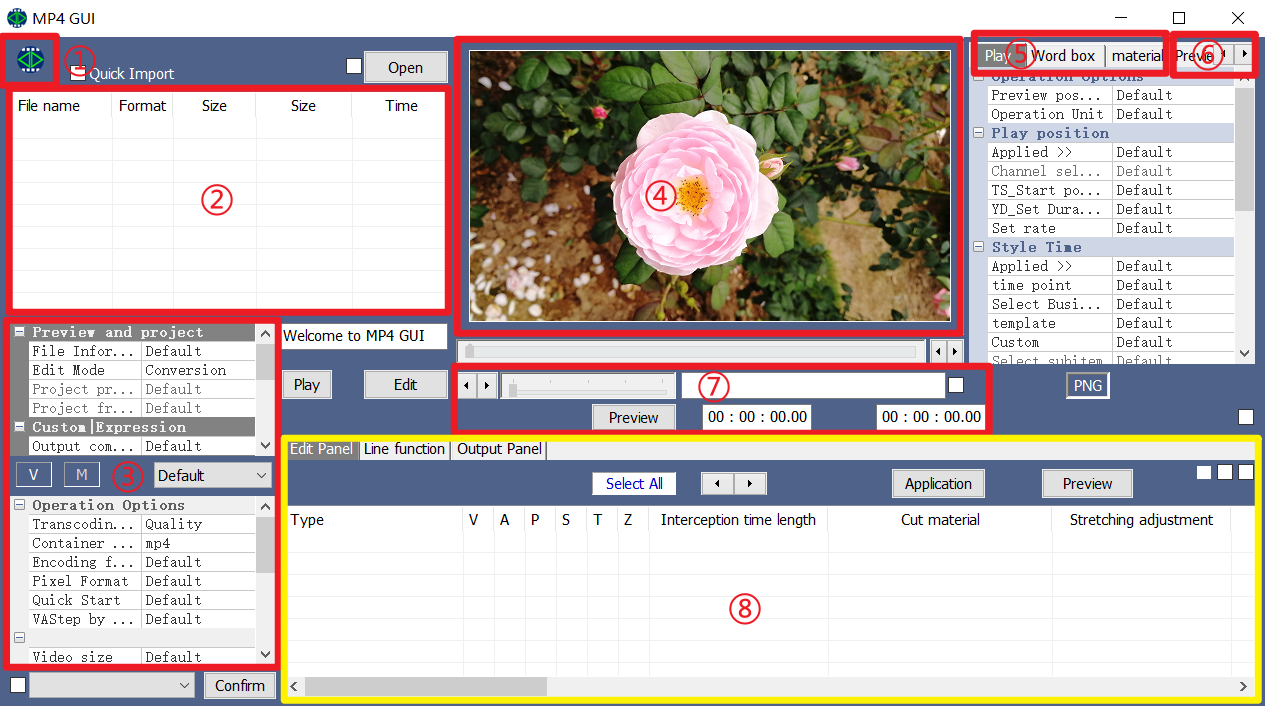
①. Setting area: After clicking on the icon, you can view, language configuration, interface setting, auxiliary and other operation areas.
②. Input area: the operation area for opening and receiving imported material files
③. Configuration area: the operation area for editing and conversion parameter selection.
④. Display area: the operating area for image display.
⑤. Filter area: the operation area for selecting special effects of filters and generating materials.
⑥. Preview project area: the operation area for preview and project settings.
⑦. Operation option area: The operation area for selecting operation types and setting basic operation parameters.
⑧. Editing function area: the operation area for editing operation, conversion output and other operations.
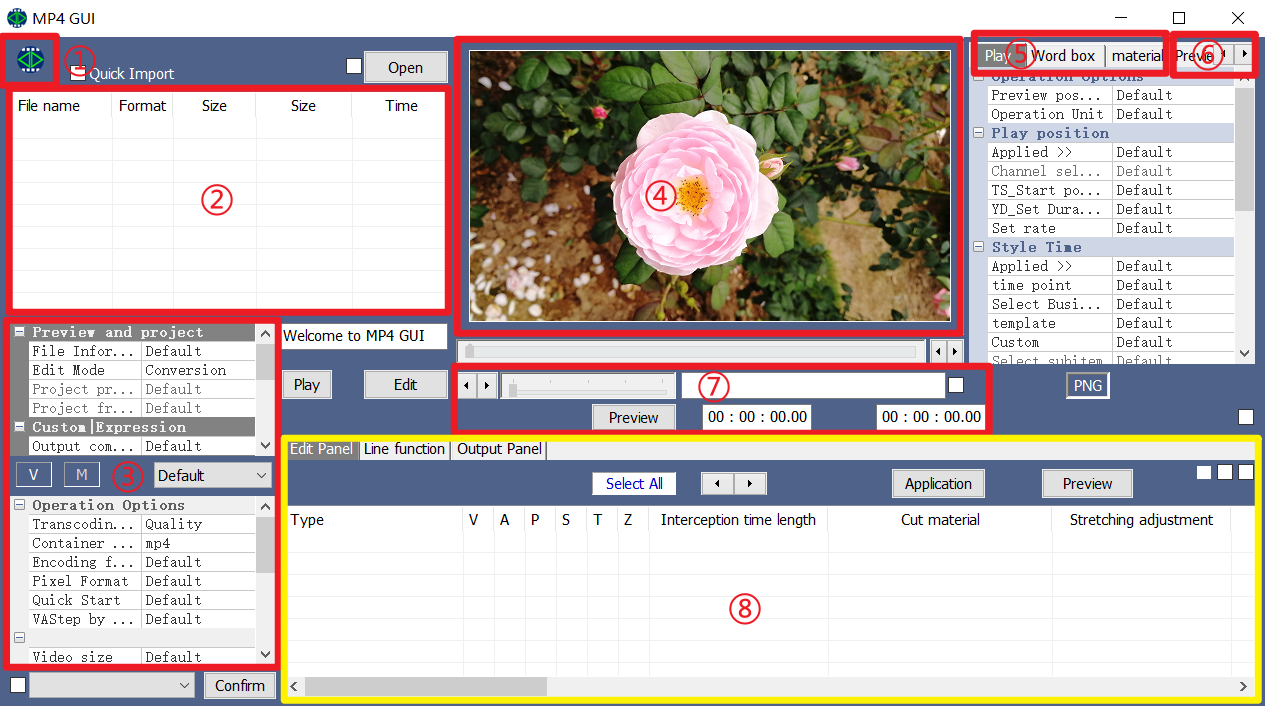
Tips:
1. There is no unsafe code in the development process of MP4 GUI (MP4 graphics). The basic functions are free to share the multimedia conversion software used. Please rest assured to use MP4 GUI for conversion and editing.
2. The MP4 GUI does not use a commercial digital signature certificate. There may be security software intercepting the MP4 GUI, or a security prompt may pop up. If you encounter such a situation, please select Trust from the options in the pop-up window before you can use it.
3. The ffmpeg project is a free and open source project. For relevant information or source code, please visit the official website: ffmpeg.org
Installation instructions:
1. Adaptation permissions: installing or using MP4 GUI (MP4 graphics) requires your account permissions to be an administrator (read and write permissions), standard users will flash back. By default, MP4 GUI will automatically apply for [Administrator Identity]. If the automatic application is unsuccessful, then click the desktop icon -> right mouse button -> properties (R) -> compatibility -> tick [Run this program as an administrator] -> OK. If the crash still persists, please check whether your account has assigned administrator rights.
2. For multimedia conversion and editing, please download MP4 GUI and ffmpeg program at the same time.
3. MP4 GUI program universal 32-bit and 64-bit operating system.
4. The FFmpeg program is divided into 32-bit and 64-bit versions (the 32-bit version has stopped updating). If the computer's operating system is 32-bit, please download the 32-bit version, and for the 64-bit version, please download the 64-bit version.
5. After downloading the MP4 GUI, at least you need to download the ffmpeg.exe program and add it to the MP4 GUI installation directory. You can choose whether to download the ffplay.exe and ffprobe.exe programs. When installing, simply drag and drop the ffmpeg program to the MP4 GUI interface to automatically install it. If the operating system filters the drag-and-drop message, you need to manually copy it to the MP4 GUI installation directory (open the installation directory steps >> desktop right mouse button >> properties >> open the location of the file). After the installation is complete, you can use the MP4 GUI for quick Efficient conversion and editing.
1. There is no unsafe code in the development process of MP4 GUI (MP4 graphics). The basic functions are free to share the multimedia conversion software used. Please rest assured to use MP4 GUI for conversion and editing.
2. The MP4 GUI does not use a commercial digital signature certificate. There may be security software intercepting the MP4 GUI, or a security prompt may pop up. If you encounter such a situation, please select Trust from the options in the pop-up window before you can use it.
3. The ffmpeg project is a free and open source project. For relevant information or source code, please visit the official website: ffmpeg.org
Installation instructions:
1. Adaptation permissions: installing or using MP4 GUI (MP4 graphics) requires your account permissions to be an administrator (read and write permissions), standard users will flash back. By default, MP4 GUI will automatically apply for [Administrator Identity]. If the automatic application is unsuccessful, then click the desktop icon -> right mouse button -> properties (R) -> compatibility -> tick [Run this program as an administrator] -> OK. If the crash still persists, please check whether your account has assigned administrator rights.
2. For multimedia conversion and editing, please download MP4 GUI and ffmpeg program at the same time.
3. MP4 GUI program universal 32-bit and 64-bit operating system.
4. The FFmpeg program is divided into 32-bit and 64-bit versions (the 32-bit version has stopped updating). If the computer's operating system is 32-bit, please download the 32-bit version, and for the 64-bit version, please download the 64-bit version.
5. After downloading the MP4 GUI, at least you need to download the ffmpeg.exe program and add it to the MP4 GUI installation directory. You can choose whether to download the ffplay.exe and ffprobe.exe programs. When installing, simply drag and drop the ffmpeg program to the MP4 GUI interface to automatically install it. If the operating system filters the drag-and-drop message, you need to manually copy it to the MP4 GUI installation directory (open the installation directory steps >> desktop right mouse button >> properties >> open the location of the file). After the installation is complete, you can use the MP4 GUI for quick Efficient conversion and editing.
mailbox:
新闻动态
- 全部
- 科技
- 财经
- 体育
新闻动态
中国互联网巨头“西天淘金”的难度有多大?
/ 2020-01-26
新闻动态
全时便利店寻求出售 或将出让部分股权给苏宁易购
/ 2020-01-26
新闻动态
Uber迎来第一任首席营销官,帮助Uber走出声誉泥潭
/ 2020-01-26
新闻动态
马蜂窝回应数据造假指控:称自媒体文章失实,系有组织攻击
/ 2020-01-26
新闻动态
中消协要求苹果就盗刷事件赔偿 全国预计已超700人
/ 2020-01-26
新闻动态
寻找增量市场:很可能被低估的趣头条
/ 2020-01-26
新闻动态
百度研究院迎来9位世界级AI科学家,深远布局前瞻性研究
/ 2020-01-26
新闻动态
破界!Omi生态omi-mp发布,用小程序开发生成Web
/ 2020-01-26
新闻动态
百度“AI博物馆计划”落地湘博
/ 2020-01-26
新闻动态
百度推出基于百度大脑的智慧零售解决方案,刷卡扫码都将变成回忆
/ 2020-01-26
新闻动态
中国央行降息可能性引猜测: 或调降MLF、OMO利率
/ 2020-01-26
新闻动态
要稳固目前我国房价平稳的调控成果
/ 2020-01-26
新闻动态
三年半来首次!央行全月逆回购零操作背后的信号
/ 2020-01-26
新闻动态
国内成品油价将迎新定价机制实施以来最大下调幅度
/ 2020-01-26
新闻动态
房贷市场连踩22个月“刹车” 增速仍高于整体贷款水平
/ 2020-01-26
新闻动态
又错过买房机会?时隔14个月房价涨幅再次反弹
/ 2020-01-26
新闻动态
建筑钢材价格超跌反弹,昙花一现还是行情已经明朗
/ 2020-01-26
新闻动态
在场却不打比赛!丁霞缺阵究竟是伤病还是还人情?
/ 2020-01-26
新闻动态
中国网坛名将公开恋情 郎才女貌绝配
/ 2020-01-26
新闻动态
中国女排两大功勋真已英雄迟暮!郎平世锦赛带而不用有道理
/ 2020-01-26
新闻动态
国乒弃将在日本无球可打 原因竟是赢太多
/ 2020-01-26
新闻动态
李盈莹再次KO国家队队友!国内无敌手,仅次于朱婷的存在
/ 2020-01-26
新闻动态
国足集训队严抓作风和形象 有明显文身被退回
/ 2020-01-26
联系我们
北京示例科技网络技术有限公司
张经理
产品经理手机:13800138000
电话:010-12345678
传真:010-10203040
邮箱:zhang@demo.com
微信:zhangjingli
地址:北京市海淀区软件园二期X号院X号楼405
打开微信扫一扫添加名片到通信录
查看大图
公司地址
Online Message
招聘信息
- 全部
- 销售
- 设计
- 技术
招聘信息
交互设计师
/ 2020-01-26
招聘信息
网页设计师
/ 2020-01-26
招聘信息
设计经理/主管
/ 2020-01-26
招聘信息
高端平面设计师
/ 2020-01-26
招聘信息
CAD制图员
/ 2020-01-26
招聘信息
UI设计师
/ 2020-01-26
招聘信息
平面设计师
/ 2020-01-26
招聘信息
c++开发工程师
/ 2020-01-26
招聘信息
高级java开发工程师
/ 2020-01-26
招聘信息
web前端工程师
/ 2020-01-26
招聘信息
android开发工程师
/ 2020-01-26
招聘信息
高级PHP开发工程师
/ 2020-01-26
招聘信息
Python数据分析产品设计师
/ 2020-01-26
招聘信息
电话销售专员
/ 2020-01-26
招聘信息
销售顾问/助理
/ 2020-01-26
招聘信息
营销策划主管
/ 2020-01-26
招聘信息
大客户销售
/ 2020-01-26
招聘信息
城市经理
/ 2020-01-26
招聘信息
品牌商务BD经理
/ 2020-01-26















